
plans: |
|
 |
|
| personal | |
| developer | |
| comparison chart |
| other: | |
 |
|
| contact us | |
| technical help | |
| privacy | |

 |
matrixstats
help :
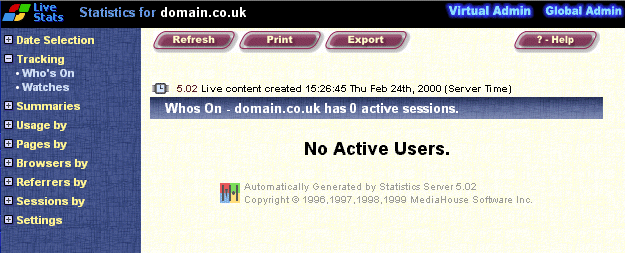
|
||||||
|
|||||||

 |
||||||||||||||||||||||||||||||||||||||||
|
|

|
|
||||||||||||||||||||||||||||||||||||||
| (c) HOH Ltd 2003 | ||||||||||||||||||||||||||||||||||||||||